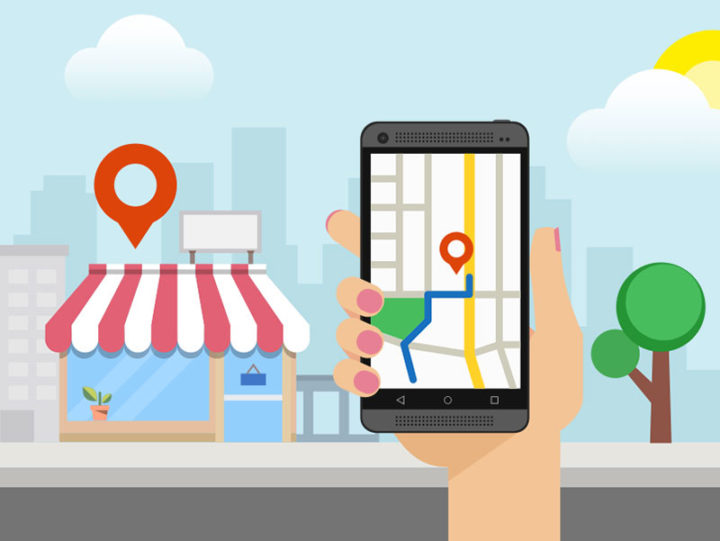Well, so you have got business running in more than one location offering different services, you may get confused with lot of questions at this stage:
Do I need multiple websites to handle many locations?
Subdomain for each location?
Is it better to have sub folders for each location?
More than anyone else, Google understands the complexity of business much better and always have simple tailored solutions.
For small business, it’s always better to manage all locations in a single website via subfolders.
For most business the services offered will be same across the locations or else this can be managed via the location pages showing the available services on each location.
Now, let’s start with the meta tag, note that only up to 70 characters are allowed for meta titles and 160 characters for meta description.
- Home Page Meta Titles and Description
Add your key services to the home page meta title and your company name. There won’t be enough space left to add all location names, instead add those in the meta description area.
2. Location Pages
- It’s a big SEO mistake to include all location information in one page.
- Have a dedicated unique page for each location showing:
- Location specific meta title and description.
- The name, address, landmark and phone number of the store.
- Map showing the store location and the directions.
- The services offered for the location including the links to the service pages.
- Location specific information such as news, testimonials or staff etc.
- Paragraph of unique content that contains location-based keywords
- A form or phone number to contact the service provider.
- Apply SEO friendly URL for location. For example:
yoursite.com/location/location-name-1
yoursite.com/location/location-name-2