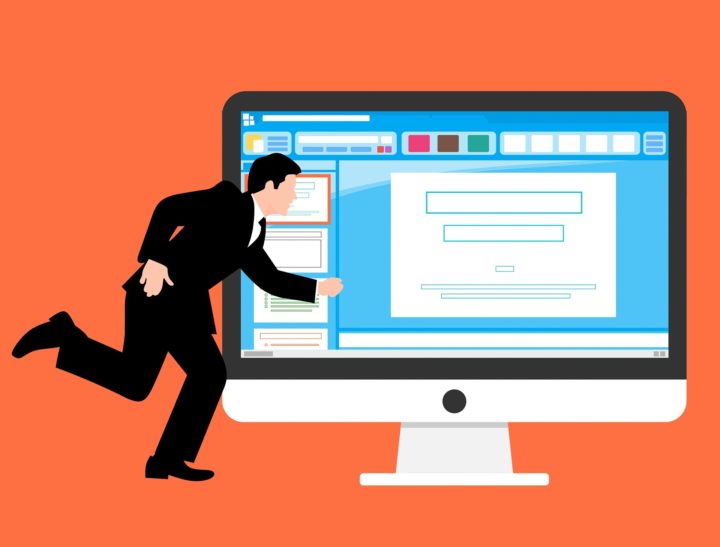Website Builders are great to develop a site instantly without anyone’s assistance but will it be advantageous for you prerequisites and over the long haul? How about we experience our discoveries beneath with the goal that you can choose the correct decision!
I myself built websites using popular website builders and done coding on it as well and thought to let you know the pros and cons so that it will help you to take the right decision and whether to go for a website builder tool or to hire a developer or a company specializes in web development.
What are website builders?
Website builders provide an interface to create a website without any design or code knowledge. This interface contains an editor and necessary tools to drag and drop elements such as headers, texts, images, videos, buttons, tables, boxes, drawings, forms etc.
So how about we experience the distinctive angles and think about the points of interest and drawbacks of website builders.
Checklist Before Signing Up For Website Builders:
1. Pricing
Pros:
Most of the website builders pricing includes hosting & it’s much cheap to build, host and run the site. Most website builder tools come with free custom domain & SSL security. Wix, one of the top website builder tools, costs only $120/year for starter pack without ads and $240 /year for a premium unlimited plan. Month to month plan charges is somewhat higher.
At the point when contrasted with employing a designer, going for a website builders alternative is considerably less expensive. A custom website site development will cost you between $3000 to $6000, even just to purchase a custom domain and SSL will cost around $160 every year!
Let’s compare the pricing of top website builder tools
Cons:
As the pricing for website builder tools are on a yearly basis, regardless of whether you run or alter the website, the installment ought to be made each year for the website to be up and running.
Individuals by and large believe that once joined they don’t need to spend a penny for the following year yet this isn’t the situation. They charge extra every year for each app & extensions you have subscribed. This is just an extra source of money they can pump in. As you can see below, for the free package this app allows only 10 fields and 100 submissions in total which is not going to work for anyone and finally we may have to signup and spend some additional bucks!

So it’s critical to precisely thinking about what you need and whether such features are available within the website builder tools.
Website builder tools work within the limited features & even paying a small fee will sound exorbitant on the off chance that it doesn’t meet your requirement.
2. Launch Time
Pros: When it comes to website builders a site can be launched within hours or within a day if you already have a plan of how the website should be and using the free themes and images. No need for specialized learning, nor any technical help is required to plan and host the site live. If you just need to have a site with minimal requirements and want to build it fast, at that point website builders are the correct choice.

Cons:
If you want to have a professional feeling for your website then just creating a site quickly may not meet the purpose in real life. Good planning is required with regards to choosing the right color themes, logo and images to be used, menu structure, site architecture, pages to be developed etc. Additionally, a site can’t be made live without actual content.
So unquestionably, when going for a custom development it’s expected to take lot more time than using website builders!
3. Ease of Use
Pros:
Website builders are created with the primary goal of effortless design and create a website by anyone without any design or coding knowledge. Thus the introduction of drag and drop elements by modern website builder tools has gained enough popularity. For example, image gallery can be created by just dragging a gallery tool and afterward just add the required pictures, you are finished!
Simply envision how much time it will take for a designer to build a gallery.
There is no need to login to either CPanel or connect to the FTP to roll out the site live, it’s just about tapping the publish button!
Cons: Even though it’s easy to use with the tools or features already provided by the website builders, there is no way to add a component which doesn’t exist in the website builders. For example, most website builder tools don’t have the tab feature or expand collapse widgets.
4. Design
Pros:
UX and UI are the key elements of a good website and design play a key role. Most website builder tools provide hundreds of free templates & images, also it’s possible to change the color combination of provided themes. Website builder tools provide design elements such as buttons, shapes, vector art, boxes, lists & grids, social buttons etc. We can change the color, size, border and other properties of the design elements. Even an interactive slider element can be added just by dragging!
We can even add the parallax and other effects for images and buttons! Social symbols can be added effectively and simply need to connect them to the fitting pages.

Cons:
Despite the fact that the points of interest look incredible you need to get satisfied with any of the provided templates as you cannot include a template of your own. Even you cannot view the HTML version of the page.
Even though we can design the site to some stretch, to have the specific & high-quality images we need to rely on a designer.
5. Coding
Pros:
Coding is not required for minimal things like creating pages for the site and forms. It’s super simple to alter the page contents.
But if you want data to be linked to a database then most website builder tools offer to connect and to manage the database/tables as well.
Some even offer API’s but on a negligible level, this includes database collections, content-rich websites, data search, custom forms etc.

Cons:
It requires programming knowledge to write the code & to use the API’s. So it doesn’t match with the goal of website builder tools.
Indeed, even with coding knowledge, the adaptability is restricted to the features accessible inside the website builders.
6. SEO

Pros:
Essential SEO features like adding title & description, heading tags, image alt tags, SEO friendly URL’s are provided by known website builder tools and it’s fast and simple to set up the fundamental SEO.
Cons:
If you have long-term SEO strategy, website builder tools lack many SEO optimization techniques.
If you need to have a proper site architecture to be built, it’s not possible with the top website builder tools.
For instance, consider the URL mysite.com/services/seo, most website builder tools don’t allow to add an extra URL level and so we are forced to make it as just mysite.com/seo ignoring the /services and this is a huge setback when it comes to advancing site architecture.
7. Migration
And finally, if you want to export or transfer your site to any other platform, most website builders don’t offer that option because every Website Builders have their own script and program to run their application and their HTML editors are created exclusively for them. In Short, you need to start the site from scratch if you want to move away from Website Builders!
Conclusion:
Website builder tools have truly advanced over the past few years and it’s good if your purpose is to build a personal site, unfunded startup, small non-profit, small community, unproven concept etc.
In-short Website builders are awesome if you need to build static pages, plus galleries, forms, testimonials etc & that you don’t care much about cutting-edge SEO at the present time.
Please leave your valuable comments below!
Please follow and like us: